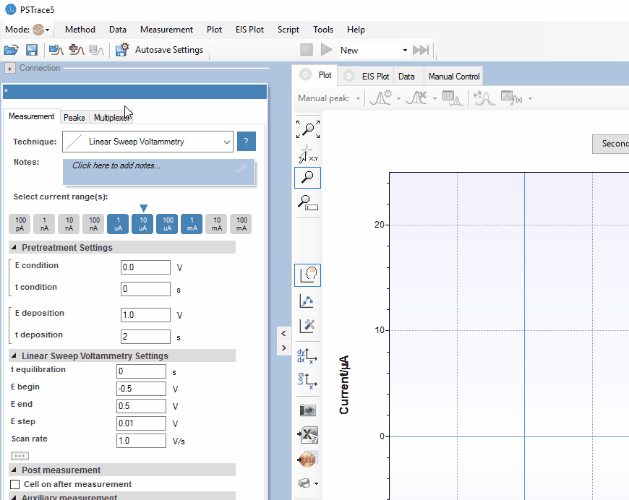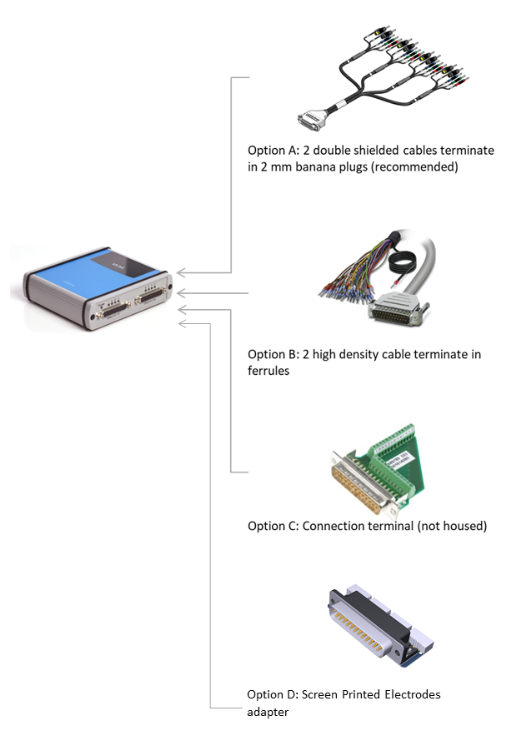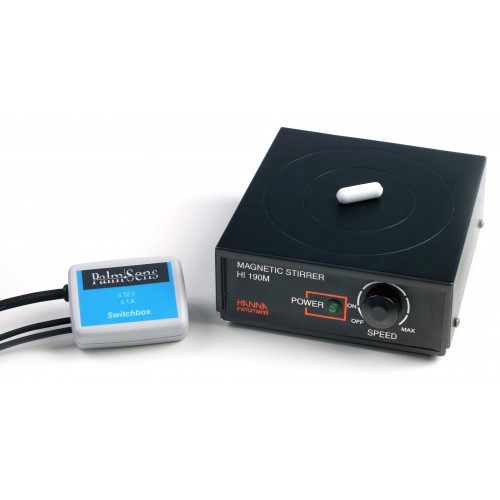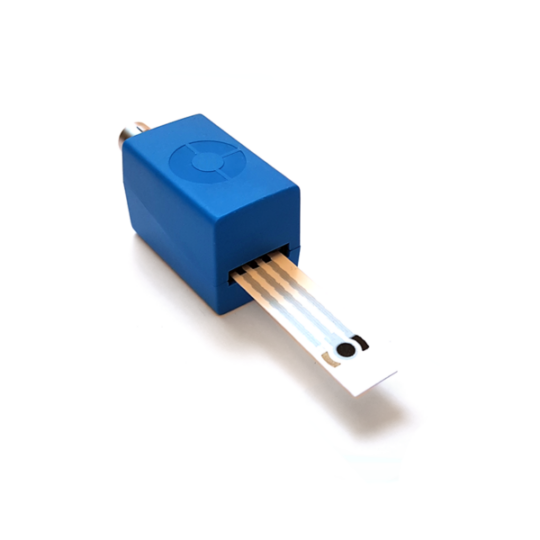Opis
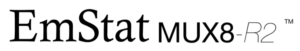
With the EmStat3MUX8-R2 you can connect arrays or other setups made of up to eight working electrodes in two or three electrode cell types. If more channels are required, one or more MUX-R2 can be stacked to the EmStatMUX8-R2 for a total of up to 128 channels.
The potentiostat is controlled as well as powered by USB and is used with PSTrace. The MUX8-R2 can sample different cells at a rate of 25 ms/cell. Usually a method needs to be finished to switch the cell but the fast sampling per cell makes it possible to measure time depending techniques, e.g. chronoamperometry, practically simultaneously. Via the script window of PSTrace it is also possible to perform a different experiment on each of the channels sequentially.
To make it easier for you to decide, if a multiplexer or a multichannel device is more suitable for your application, we have created a short explanation of multiplexers, multichannels and polypotentiostats.
Voltammetric techniques
- Linear Sweep Voltammetry (LSV)
- Cyclic Voltammetry (CV)
Pulsed techniques
- Differential Pulse Voltammetry (DPV)
- Square Wave Voltammetry (SWV)
- Normal Pulse Voltammetry (NPV)
Amperometric techniques
- Chronoamperometry (CA)
- Zero Resistance Amperometry (ZRA)
- Chronocoulometry (CC)
- MultiStep Amperometry (MA)
- Pulsed Amperometric Detection (PAD)
- Multiple-Pulse Amperometric Detection (MPAD)
Galvanostatic techniques
- Open Circuit Potentiometry (OCP)
PSTrace for Windows
PSTrace for Windows provides support for all techniques and device functionalities. With a smooth simple interface, showing only the applicable controls, PSTrace is suitable for all levels of user experience. Functions include:
- Equivalent Circuit Fitting
- Scripting for running an automated sequence of measurements on different channels
- Open your data in Origin and Excel with one click of a button
- Save all available curves, measurement data and methods to a single file
- Direct feedback on method parameters